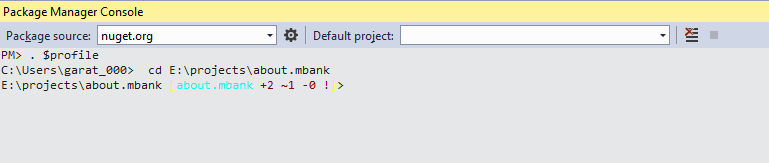Git in Visual Studio
As You probably know Visual Studio has integrated git client. It is really cool thing. Unfortunately there is a big BUT: it does not support git over ssh.
So in 99% cases I use separate console window to push my stuff to remote repository. But not anymore :)
Package manager console to the rescue
The easiest way (in my opinion of course) is to use Package Manager Console is a PowerShell console :) The only difference is that it has separate profile file form standard PowerShell.
PoshGit - git extension for PowerShell
If didn’t try this before, you should now. It was described before at:
- Better Git with PowerShell @haacked blog
- Prompts and Directories - Even Better Git (and Mercurial) with PowerShell @shanselman blog
The effect in PowerShell: 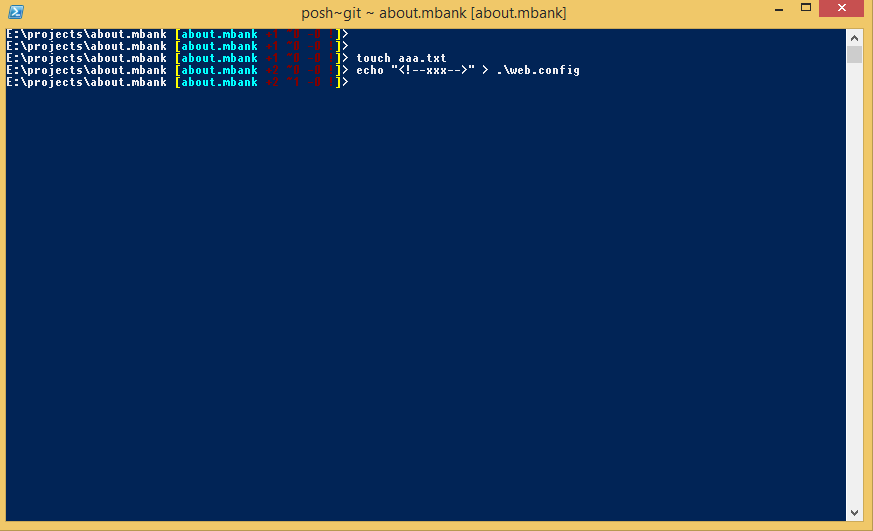 hich gives you all needed information with colors and numbers about your local git repository: how many new files, how many changes, is you repository behind/after origin, etc.
hich gives you all needed information with colors and numbers about your local git repository: how many new files, how many changes, is you repository behind/after origin, etc.
Poshgit inside VisualStudio
If you already install posh-git in “normal” PowerShell the easiest step is add “include” in package manager console profile file. Just run inside package manager console
1
notepad $PROFILE
and add line like below. Iit depends on how you installed poshgit - you can find it in normal powershell profile with typing in in notepad $PROFILE
1
. 'C:\Users\XXXXXX\Documents\WindowsPowerShell\Modules\posh-git\profile.example.ps1'
or
1
. 'C:\[somewhere]\posh-git\profile.example.ps1'
Reload profile with . $PROFILE or just restar Visual Studio. Now I am ready to work: