Your Integrated Development Environment(IDE) is Your main tool. Anything that can make it better is worth of trying :) Nowadays we are using usually more than one IDE. For example Visual Studio for backend and Sublime for the frontend. Or maybe You prefer IntelliJ/WebStorm/PyCharm/PhpStorm with Vim? Also, Xcode with TextMate and Visual Studio Code is an interesting combo.
Black or white?
A long time ago Michael Jackson sing:
But, if you’re thinkin’ about my baby
It don’t matter if you’re black or white
But if you ask any developer, it really matters if his editor is black or white :)
For me, the biggest problem was with colors during switching between different editors. The second problem is key scheme, but this is a different story :) I always set black/dark theme but differences irritate me.
Blood is good
Sometime ago at least I found solution: Dracula theme for all editors. If you favourite is missing you can add it, because it is open-source. Sweet is it? Just check it out: 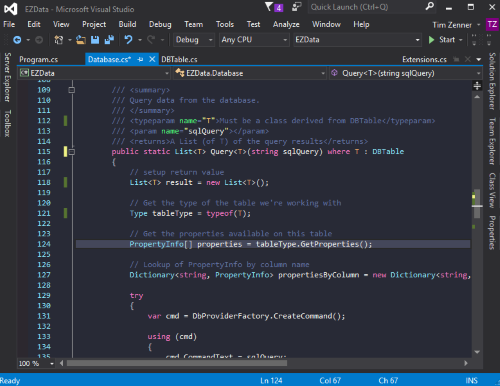
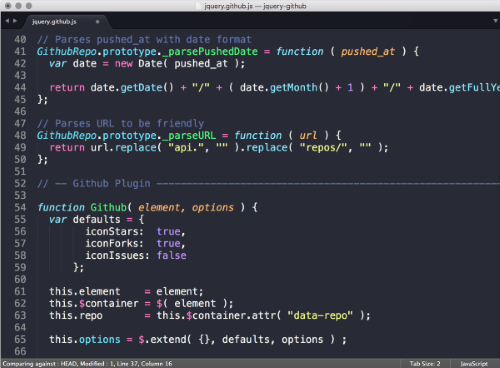
Now all we can have a bloody editor. Have fun!