What a stupid question, isn’t it? You can answer like I would use my public IP and setup proxy on IIS to access it. Isn’t good enough?
As I (and probably you) know life is not so simple there are firewalls, NATs and more security tools which destroy developers life;)
Secure tunnels to localhost
To make life easier we can use some kind of tunnels to localhost. For example ngrok. If you never used it before a short list of features below:
- HTTP(S) tunnels
- TCP tunnels
- TLS tunnels
- custom domain and custom prefix support in paid plans
Setup with Azure function
The setup is piece of cake. Download it from the official website. Run .\ngrok authtoken aaa to generate a config file. Its location will be printed as output. In 99% cases it is C:\Users\[my user name]\.ngrok2\ngrok.yml. Now open it in your favourite editor and replace content with following:
1
2
3
4
5
tunnels:
azurefunction:
proto: http
addr: 7071
host_header: localhost
You have just configured running ngrok with protocol http and https on port 7071, with rewrite host header to localhost on the template called azurefunction. Now last two steps. Run your Azure function on localhost from Visual Studio with F5 and in PowerShell (or cmd) type:
1
.\ngrok.exe start azurefunction
After a while, in the output you will see your current Internet domain for tests. It will apper in Session Status column. Moreover, you can access ngrok portal on http://127.0.0.1:4040 like below
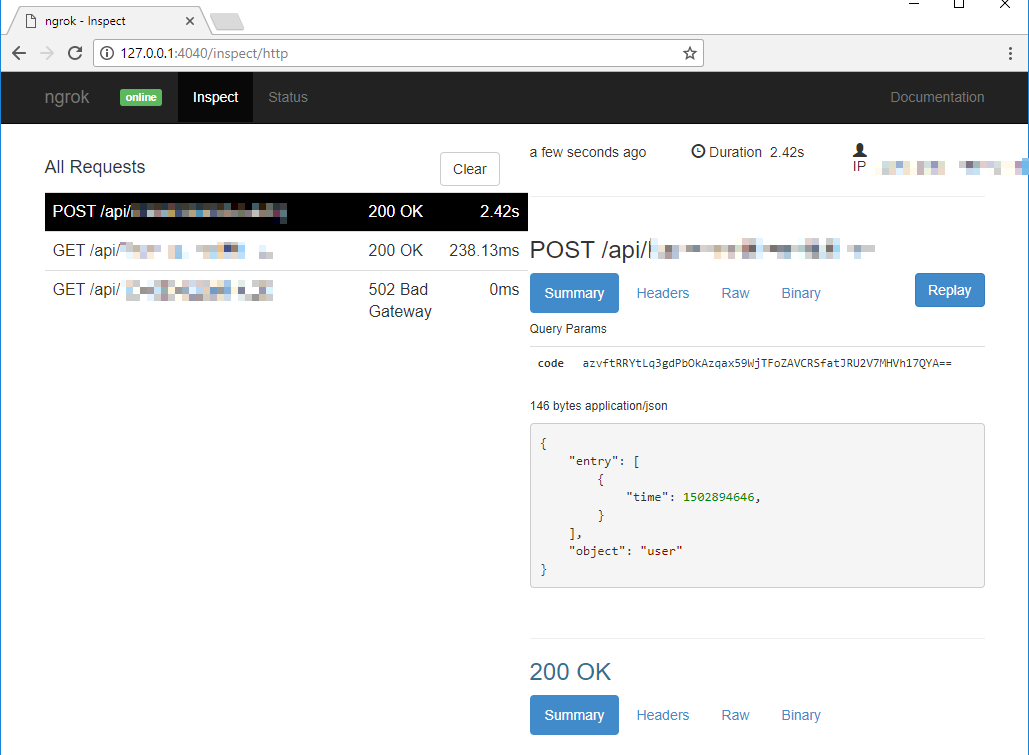
Have fun!
p.s. Of cource you can also debug your Azure function deployed to Azure. But in my opinion, this way is faster.