During the debugging session, I always had problems with complex structures. Preview most interesting properties were irritating, we need to expand a variable. In most cases, I tried to override ToString method. But it isn’t always possible. Default tooltip is useless. Just look on it: 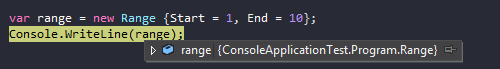
Adding an attribute
Probably You won’t believe me, but a few years ago, in .NET 2.0 times, Microsoft introduced DebuggerDisplayAttribute, which is very useful. Just add it like below:
1
2
3
4
5
6
7
[DebuggerDisplay("Range=<{RangeStart}; {RangeEnd})")]
class Range
{
public int Start;
public int End;
//Other stuff
}
Now, tooltip looks great. Moreover, your class doesn’t change at all. Just check it out: 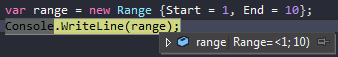
More awesome stuff
Another great attribute is DebuggerBrowsableAttribute and DebuggerTypeProxyAttribute. Just take a look on MSDN to find out more.