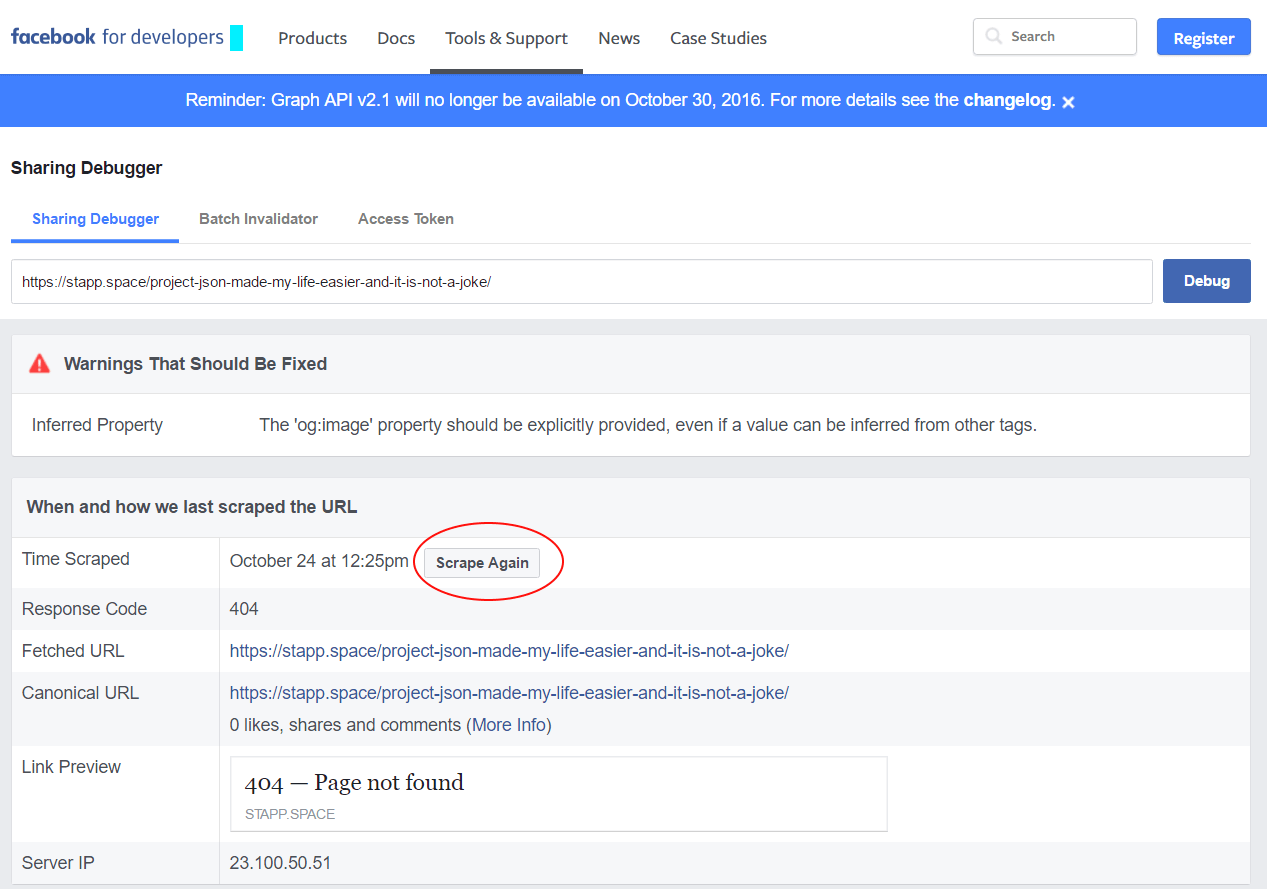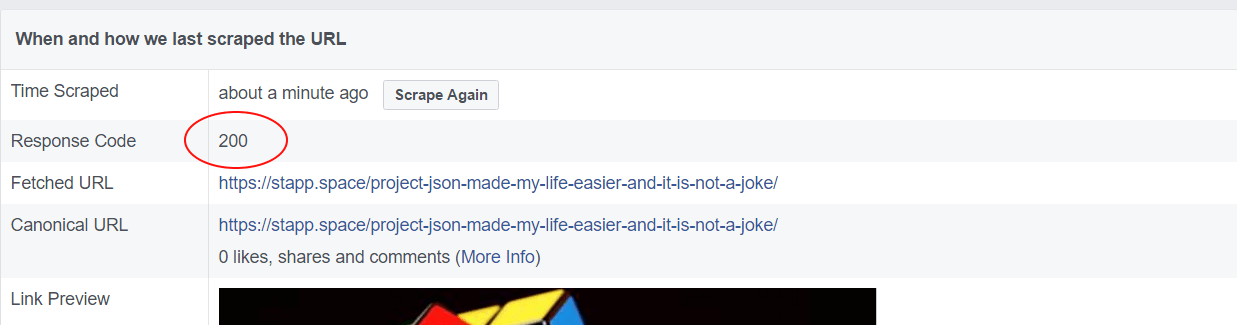A few days ago, I tried to share my own post on Facebook. But instead of post miniature, I ended up with 404 - Page not found. Exactly like bellow:
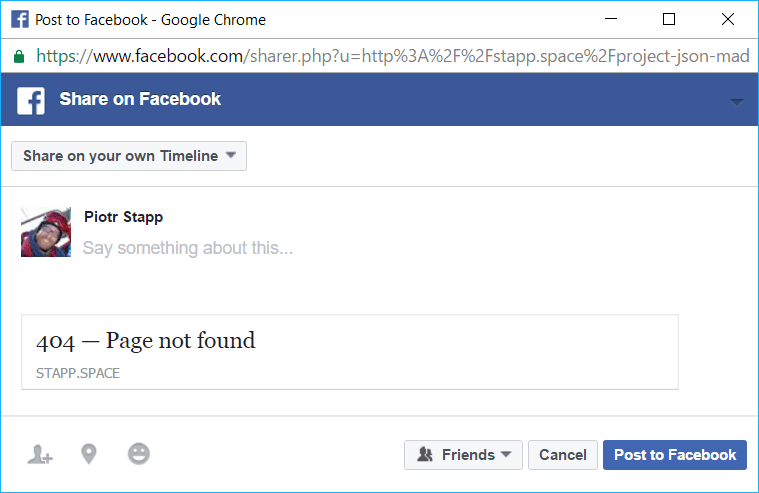
Quick fix
A quick fix was simple: I added a query string into URL. And magically Facebook read my post without problems. But a few days later my friend wants to share my post on his timeline. And he gets the exactly same result as me before.
Facebook developers tools
The real solution is simple, but not well known. Moreover is as easy as the quick fix.
- Go to https://developers.facebook.com/tools/debug/
- Put your not working URL and press the “Debug” button.
- You will see
404inResponse Codelike below:![]()
- Press “Scrape again” (marked on above image) and you are done.
- Now you should see
200inResponse Code:![]()
Done!